Monday, November 10, 2014
How To Flash/Unbrick LG-G2 F320 L/S/K D802 KDZ TOT Easy Download
How To Flash Unbrick by ToT
Download File
Flashtool V1.5 –> http://www.fshare.vn/file/TNVQZ9N74T ( tks to GSM Hosting forum )
Crack Flashtool : http://www.fshare.vn/file/TS1SGGVYWT ( tks to GSM hosting Forum )
TOT And DLL F320 LSK :
F320S ->>> http://www.fshare.vn/file/T3SZR52W6T
F320K ->>> http://www.fshare.vn/file/TZRVMVMPFT
F320L V11c –>>> http://www.fshare.vn/file/TVR9DPAC7T
.dll file F320S/L/K >—– http://www.fshare.vn/file/TKW8J7QPQT
Driver: http://tool.xcdn.gdms.lge.com/dn/dow…=UW00120120425
TOT, Dll D802:
Link1: http://downloads.codefi.re/autoprime/LG/LG_G2/D802/Stock_Firmware
Link2 (mirror): http://pan.baidu.com/s/1cdKst
pass: i0hq
Installation :
Step1: Install Flashtool V1.5. Default install folder C:\LG\LGFlashtool
Copy crack file Megalock.dll to C:\LG\LgFlashtool
Step2: Enter download mode: Turnoff, push vol+ and plug USB cable in
Open Device Manager on your computer and choose COM41 for phone connection:
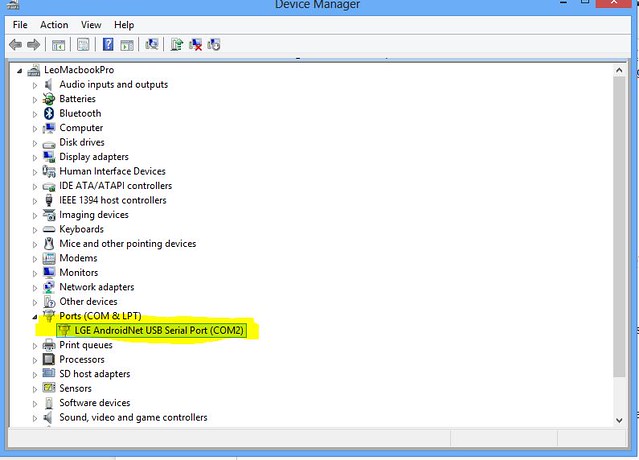
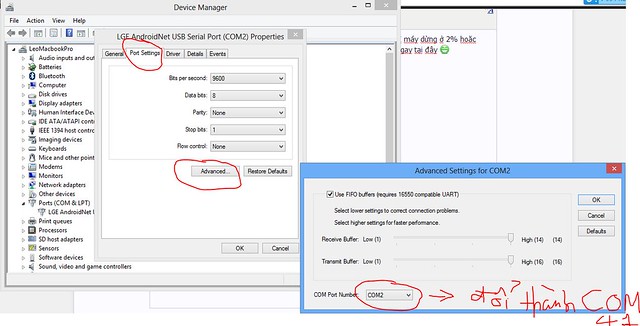
Step3: Open Flashtool, choose .dll and .tot file, then fresh yellow icon like this:
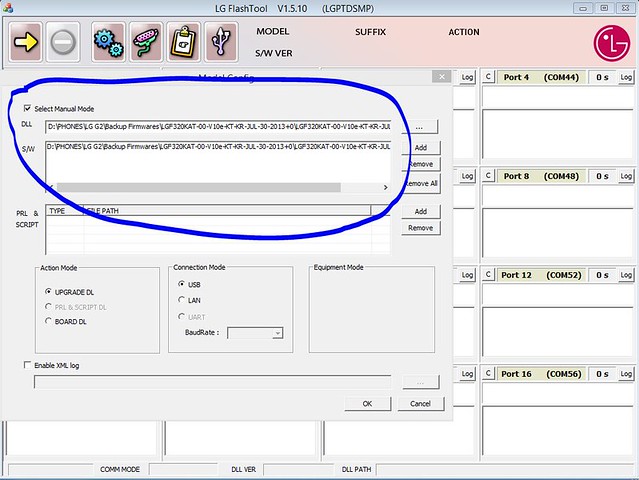
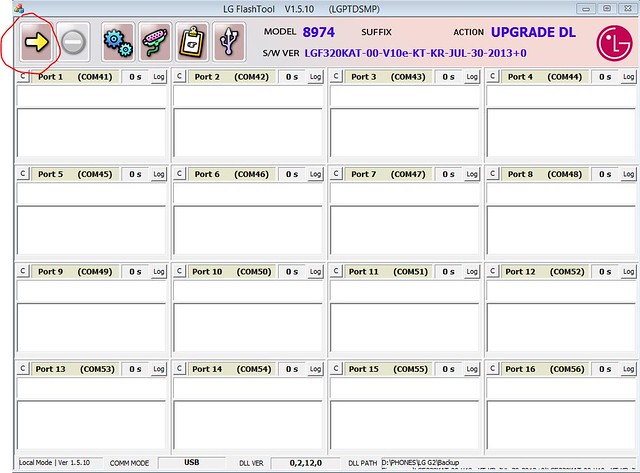
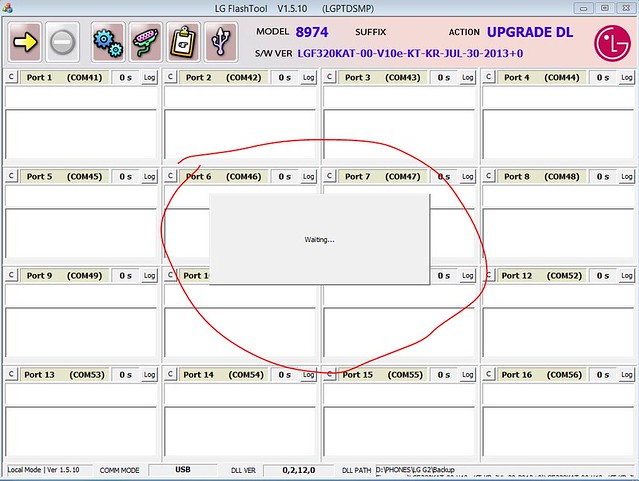
Step4: When Flashtool show Realdy, push USB out for 5secs and plug in again. Flash tool will automatic run
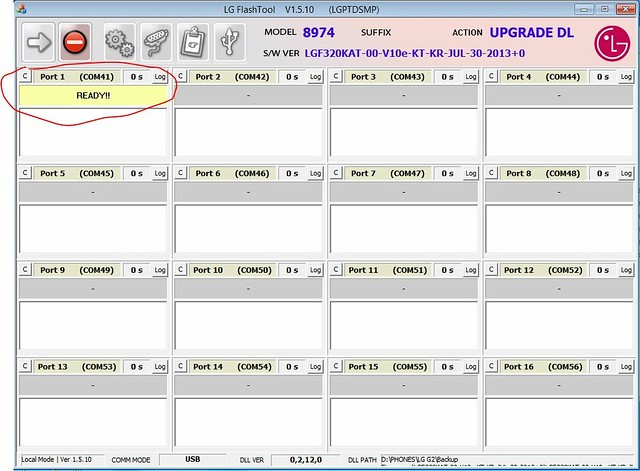
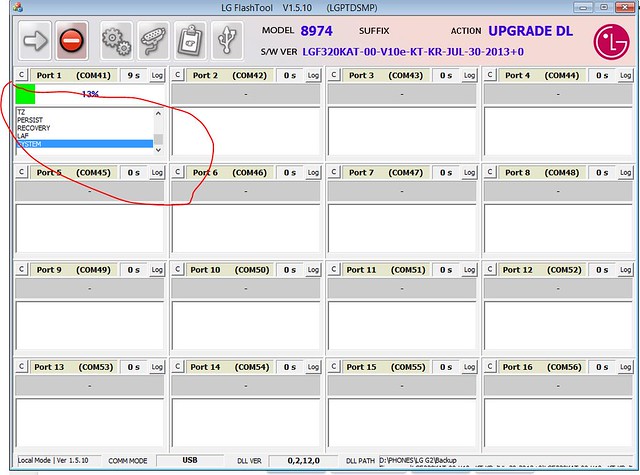
Step5: Wait for finishing:

Download KDZ Firmware LG-G2 G320 LSK And D802
Download File
Flashtool V1.5 –> http://www.fshare.vn/file/TNVQZ9N74T ( tks to GSM Hosting forum )
Crack Flashtool : http://www.fshare.vn/file/TS1SGGVYWT ( tks to GSM hosting Forum )
TOT And DLL F320 LSK :
F320S ->>> http://www.fshare.vn/file/T3SZR52W6T
F320K ->>> http://www.fshare.vn/file/TZRVMVMPFT
F320L V11c –>>> http://www.fshare.vn/file/TVR9DPAC7T
.dll file F320S/L/K >—– http://www.fshare.vn/file/TKW8J7QPQT
Driver: http://tool.xcdn.gdms.lge.com/dn/dow…=UW00120120425
TOT, Dll D802:
Link1: http://downloads.codefi.re/autoprime/LG/LG_G2/D802/Stock_Firmware
Link2 (mirror): http://pan.baidu.com/s/1cdKst
pass: i0hq
Installation :
Step1: Install Flashtool V1.5. Default install folder C:\LG\LGFlashtool
Copy crack file Megalock.dll to C:\LG\LgFlashtool
Step2: Enter download mode: Turnoff, push vol+ and plug USB cable in
Open Device Manager on your computer and choose COM41 for phone connection:
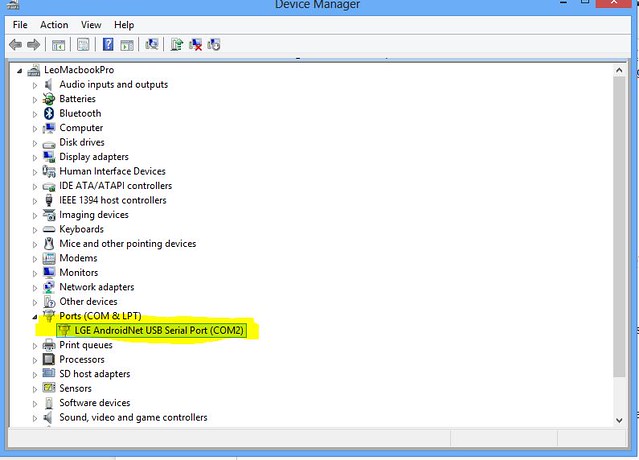
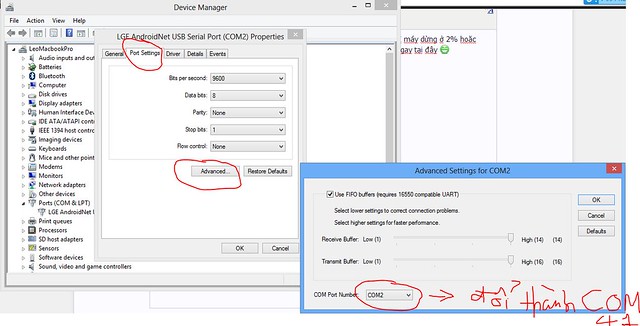
Step3: Open Flashtool, choose .dll and .tot file, then fresh yellow icon like this:
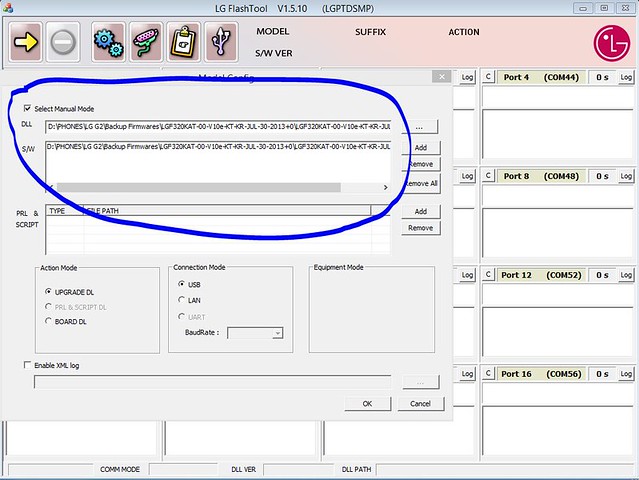
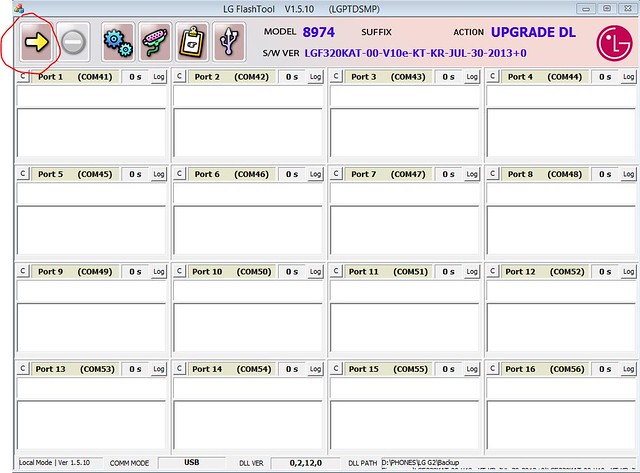
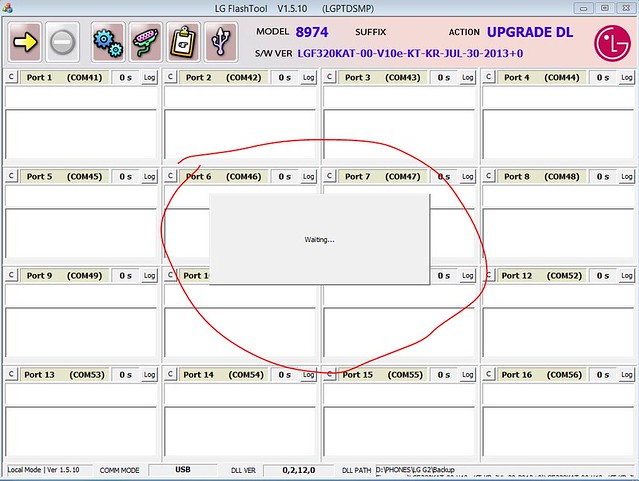
Step4: When Flashtool show Realdy, push USB out for 5secs and plug in again. Flash tool will automatic run
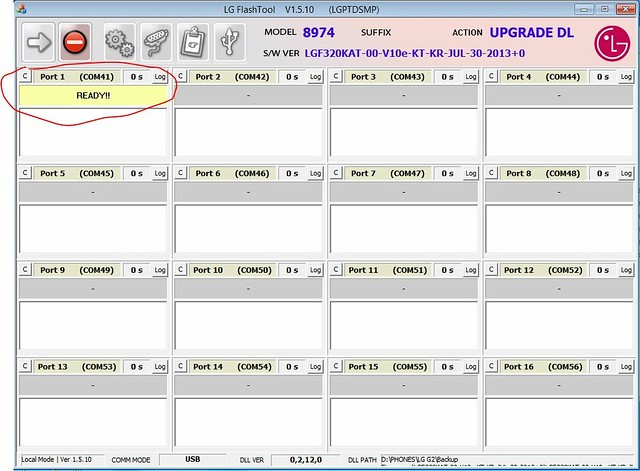
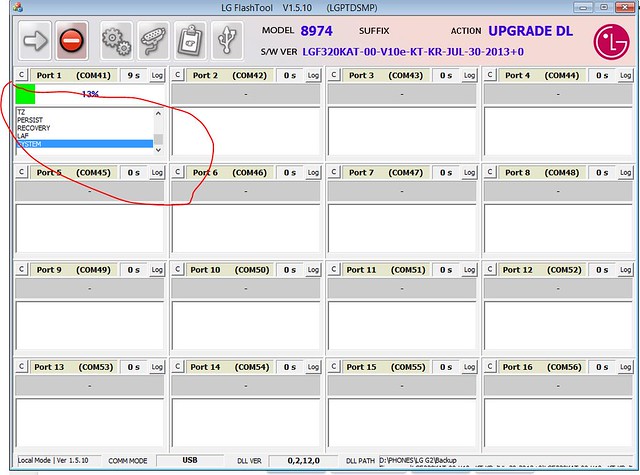
Step5: Wait for finishing:

Download KDZ Firmware LG-G2 G320 LSK And D802
Sunday, November 9, 2014
វិធីធ្វើអោយ iPhone ជាប់កូដ ដើរលើ iOS 8 អាចឆែកទឹកប្រាក់តាម USSD បាន
លោកអ្នក ដែលប្រើ iPhone ជាប់កូដ និងប្រើទ្រនាប់សីុម ហើយដំឡើងទៅកាន់ iOS 8
ប្រាកដ ជាជួបបញ្ហា មិនអាច ឆែកទឹកប្រាក់ តាមការវាយកូដ USSD ដែលផ្តើម ដោយ * ឬ
# បាននោះទេ។ ដើម្បីដោះស្រាយបញ្ហានេះ យើងសូមណែនាំ វិធីមួយ ដោយប្រើកម្មវិធី
Commcenter patch for iOS 8 ពី Cydia។
តំរូវការជាមូលដ្ឋាន:
- iPhone ដែលដើរលើ iOS 8 ហើយ Jailbreak រួចហើយ
- កម្មវិធី iFile ដំឡើងបានពី Cydia
- កម្មវិធី Commcenter patch for iOS 8 ដំឡើងបានពី Cydia
វិធីអនុវត្តន៍:
- Add source : cydia.myrepospace.com/applelab/
-ប្រើ itune ដើម្បីយ់ក File download ខាងក្រោមទៅដាក់ក្នុង Iphone របស់អ្នកក្នុងទីតាំងខាងក្រោម
/system/library/carrier bundles/ATT_aio_US.bundle
- ចុច restart Iphone របស់អ្នកដើម្បីដំណើរការ
- សាកល្បងឆែកលុយមើលពិតជាបានហើយ!!!!!!!!!!!
Download links: http://www.mediafire.com/download/vne86bvw9545zv6/[Megafileupload]ATT_aio_US.bundle.zip
Download links: http://www.mediafire.com/download/vne86bvw9545zv6/[Megafileupload]ATT_aio_US.bundle.zip
Saturday, November 1, 2014
Galaxy S4 LTE E330LSK 4.4.2 Fix SMS
របៀបទាញយក៖
4.Download Odin v3.09
5.Extract Odin zip-file
6.Open Odin v3.09
7.Reboot phone in Download Mode (press and hold Home + Power + Volume Down buttons)
8.Connect phone and wait until you get a blue sign in Odin
9.Add the firmware file to AP / PDA
9.Make sure re-partition is NOT ticked
10.Click the start button, sit back and wait a few minute
1.ចុចទាញយក USB drivers
2.ចុចទីនេះដើប្បីទាញយក ៖
Stock Rom fix 3G SMS Call
Rom fix E330L 4.4.2 ( ទាញយក )
Rom fix E330S 4.4.2 ( ទាញយក )
Rom fix E330K 4.4.2 ( ទាញយក)
3.Extract (unzip) Stock Rom fix 3G SMS Call
Rom fix E330L 4.4.2 ( ទាញយក )
Rom fix E330S 4.4.2 ( ទាញយក )
Rom fix E330K 4.4.2 ( ទាញយក)
4.Download Odin v3.09
5.Extract Odin zip-file
6.Open Odin v3.09
7.Reboot phone in Download Mode (press and hold Home + Power + Volume Down buttons)
8.Connect phone and wait until you get a blue sign in Odin
9.Add the firmware file to AP / PDA
9.Make sure re-partition is NOT ticked
10.Click the start button, sit back and wait a few minute
jailbreak IOS8.x.x
How to Jailbreak Your iPhone 6 Plus, 6, 5s, 5c, 5, 4s Using Pangu8 (Windows) [iOS 8.x]]
Pangu Just Release New Version with lastes Cydia IOS8Download Link OS Wndow only
Changelog for Pangu 1.1.0(2014.10.31)
Pangu8 untether jailbreak is compatible with all devices for iOS 8/8.1
———————————-
1. Bundle latest Cydia for iOS8.
2. Optimize jailbreak process.
3. Fix an issue that may cause MobileSafari to crash on 64bit devices.
4. Fix an issue that causes iMessage/SMS to fail to send images.
5. Respring is not required anymore to make Substrate working.
6. Pangu APP now with some useful functions.
7. Add English support

Follow by Video
Follow Us by Step1 to Step 10 ( english Guid)
Step 1
Create an iClarified folder on your desktop and download the latest version of Pangu into the folder. If your download is a zip file then extract the archive into the same folder.

Step 2
Tap Settings from your Springboard then select Touch ID & Passcode. Turn Passcode Off if it is enabled.



Step 3
Press the Settings button at the top left to return to the Settings menu. Choose iCloud from the Settings menu then select Find My iPhone from the iCloud menu. Ensure the Find My iPhone switch is the Off position.

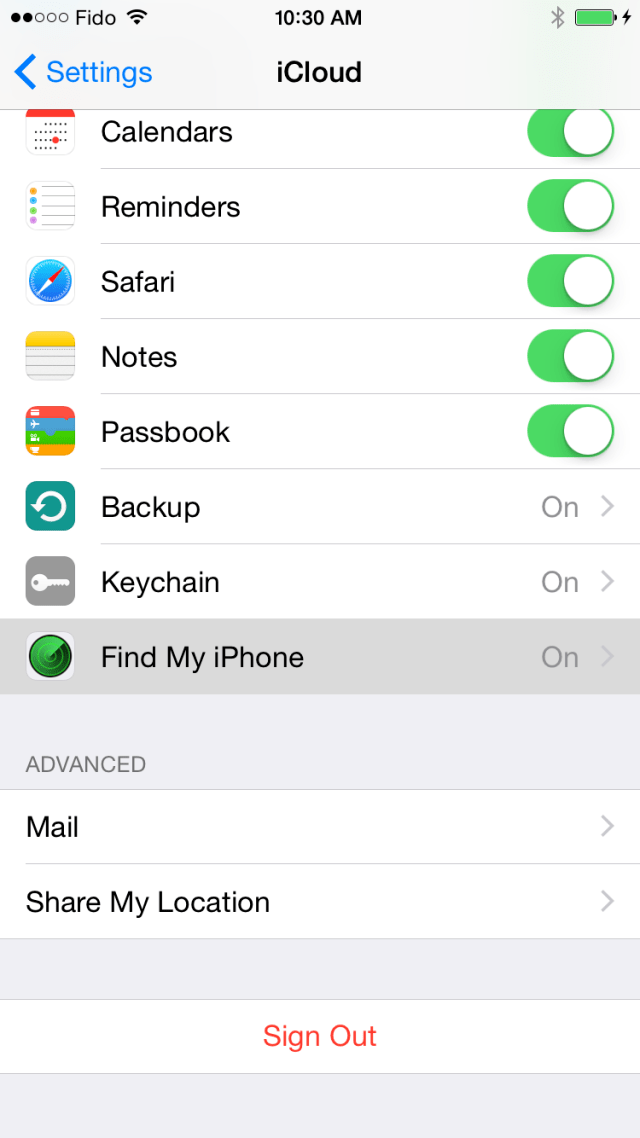


Step 4
Return to the Settings menu by tapping the iCloud then Settings buttons at the top left of the screen. Then enable Airplane Mode by tapping the Airplane Mode switch.


Step 5
Connect your iPhone to the computer via a USB cable, launch iTunes, and perform a manual backup. It is very important that you remember to backup your device before continuing as you could lose your data if the jailbreak process does not complete successfully.
Step 6
Double click the Pangu executable from the iClarified folder on your desktop to launch the application.

Step 7
You will notice the device is detected by the software. Click the large Start Jailbreak button to begin your jailbreak.

Step 8
You will be prompted to confirm that you’ve backed up your device and that it’s in Airplane Mode, click the Already Did button to continue.
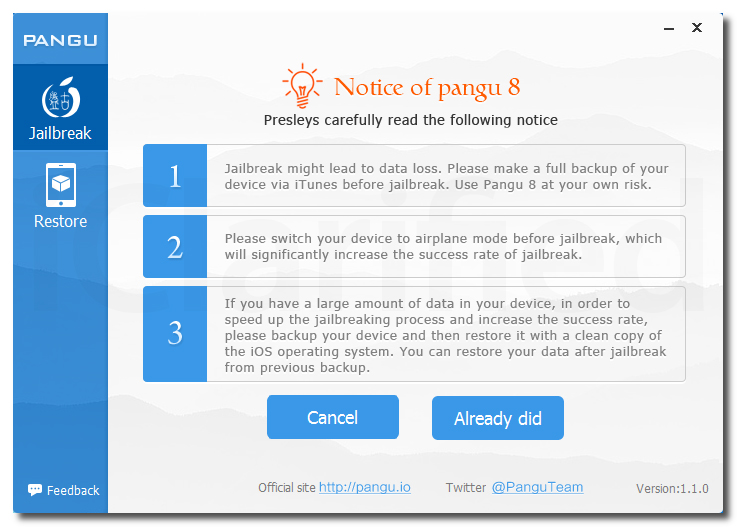
Step 9
The Pangu app will now begin the jailbreak process.



Step 10
Once the jailbreak has completed successfully, your iPhone will reboot and a Pangu app and Cydia app will appear on your Springboard. Congratulations, you’re now jailbroken!
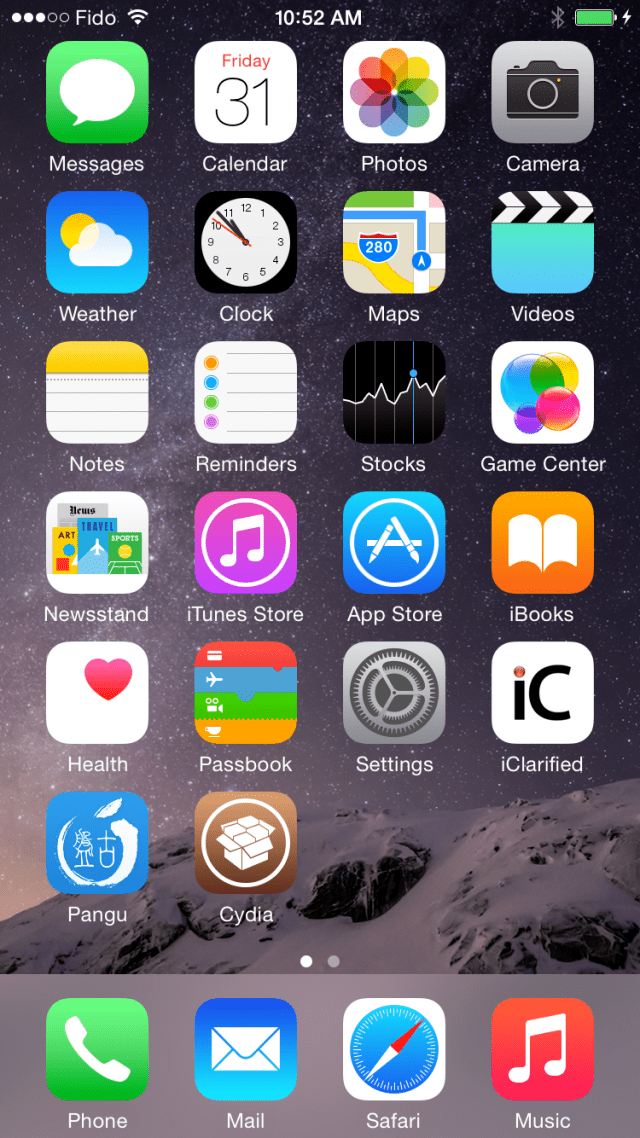

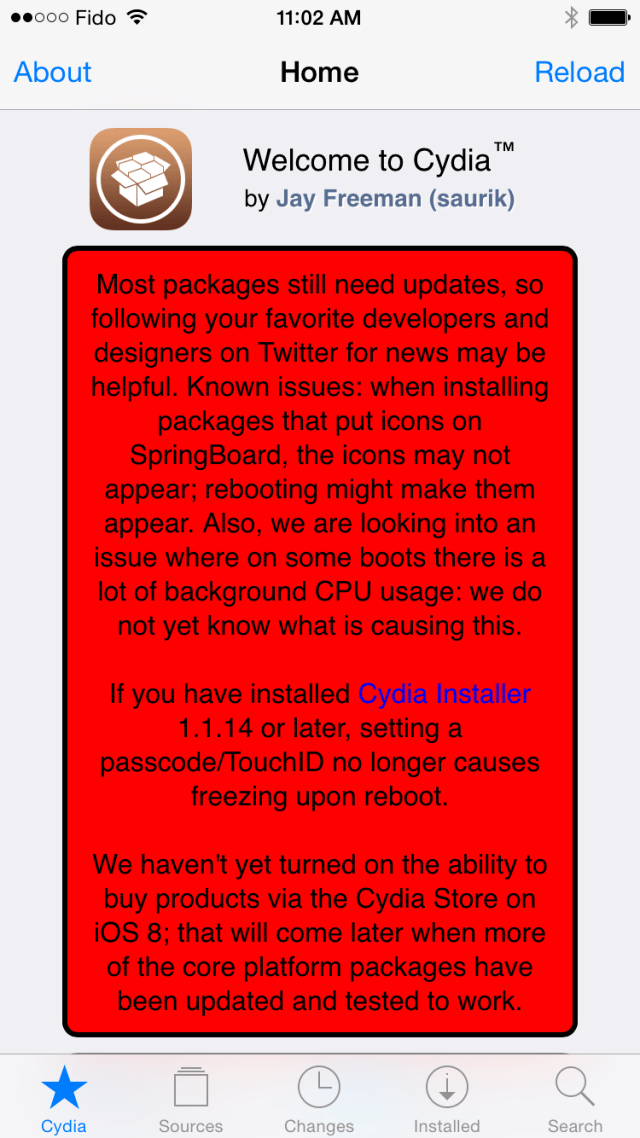
Subscribe to:
Posts (Atom)
Sunday VCD Vol 185 | Khmer MV 2017
Sunday VCD Vol 185 | Khmer MV 2017 Tracklist : 01. Neuk Kloun Eng (Eva) | Download 02. Aroam Chhkout Lorb (Jame) | Download 03....

-
Samsung.Tab.3 8.0.T311XXUBNHA_T311OLBBNH2_4.4.2_Thailand_4Files.zip 1.30 GB 1 0 2015-12-17 06:28:20 Descri...





