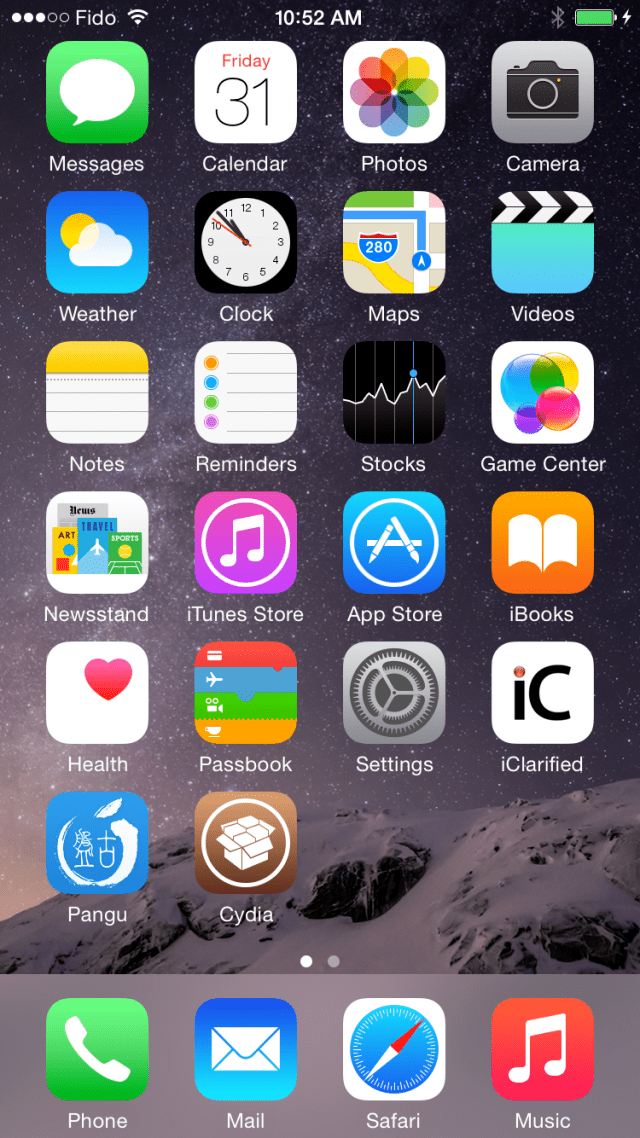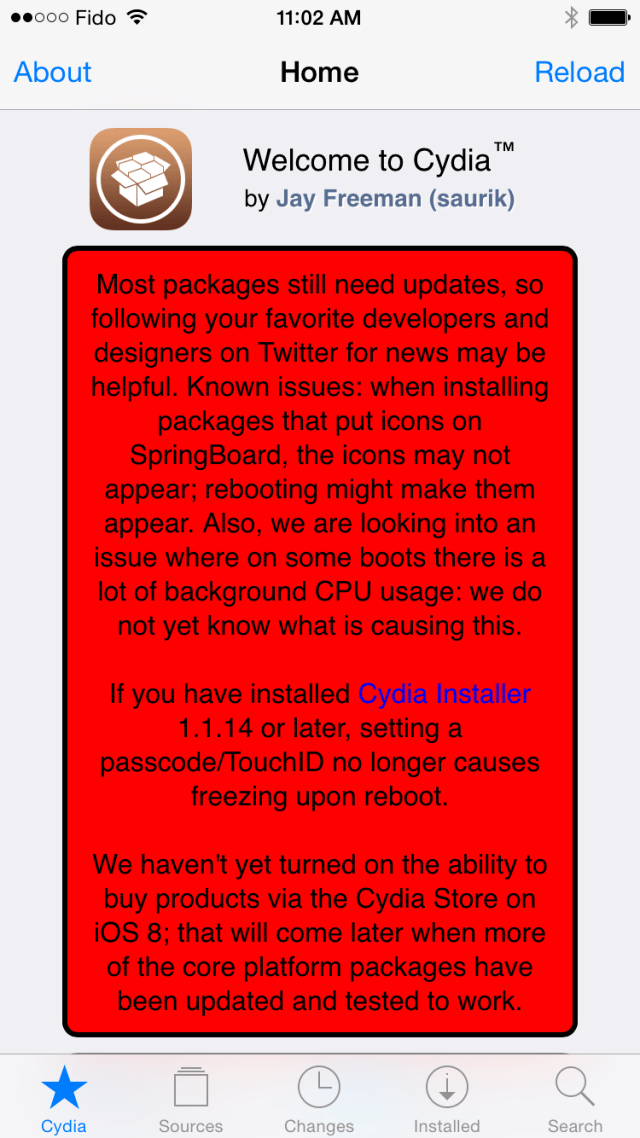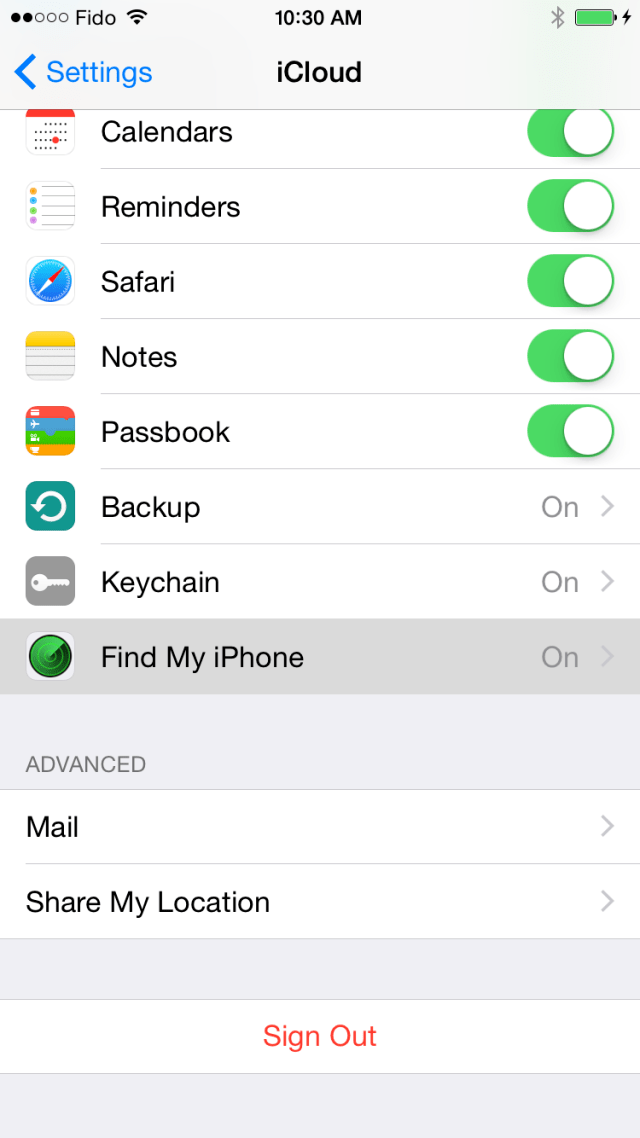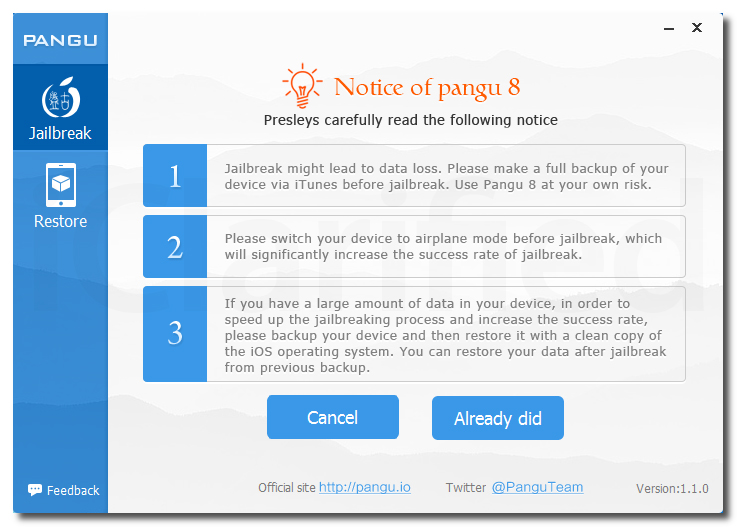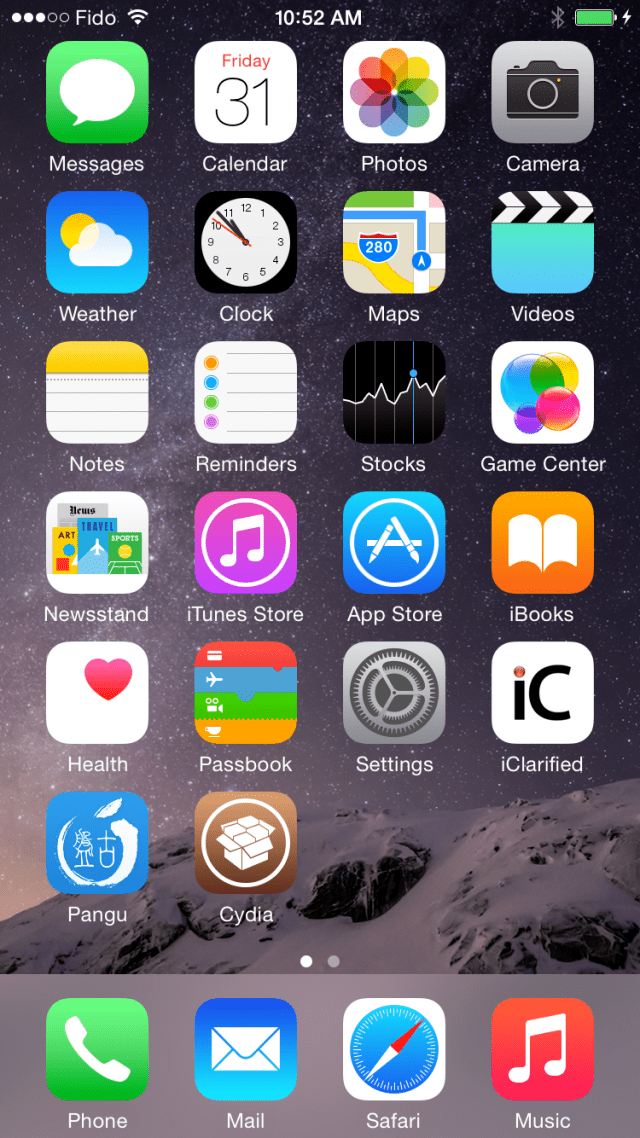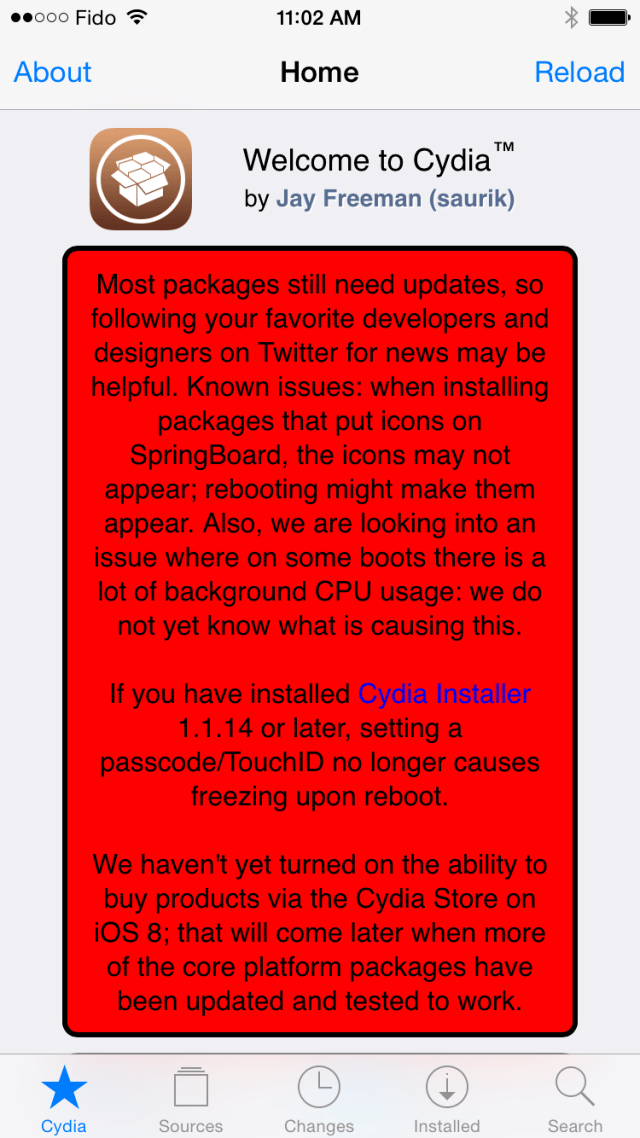How to Jailbreak Your iPhone 6 Plus, 6, 5s, 5c, 5, 4s Using Pangu8 (Windows) [iOS 8.x]]
Pangu Just Release New Version with lastes Cydia IOS8
Download Link OS Wndow only
Changelog for Pangu 1.1.0(2014.10.31)
Pangu8 untether jailbreak is compatible with all devices for iOS 8/8.1
———————————-
1. Bundle latest Cydia for iOS8.
2. Optimize jailbreak process.
3.
Fix an issue that may cause MobileSafari to crash on 64bit devices.
4. Fix an issue that causes iMessage/SMS to fail to send images.
5. Respring is not required anymore to make Substrate working.
6. Pangu APP now with some useful functions.
7. Add English support
 Follow by Video
Follow Us by Step1 to Step 10 ( english Guid)
Step 1
Follow by Video
Follow Us by Step1 to Step 10 ( english Guid)
Step 1
Create an
iClarified folder on your desktop and download the
latest version of Pangu into the folder. If your download is a zip file
then extract the archive into the same folder.
 Step 2
Step 2
Tap
Settings from your Springboard then select
Touch ID & Passcode.
Turn Passcode Off if it is enabled.


 Step 3
Step 3
Press the
Settings button at the top left to return to the Settings
menu. Choose
iCloud from the Settings menu then select
Find My iPhone from the iCloud menu. Ensure the
Find My iPhone switch is the
Off position.

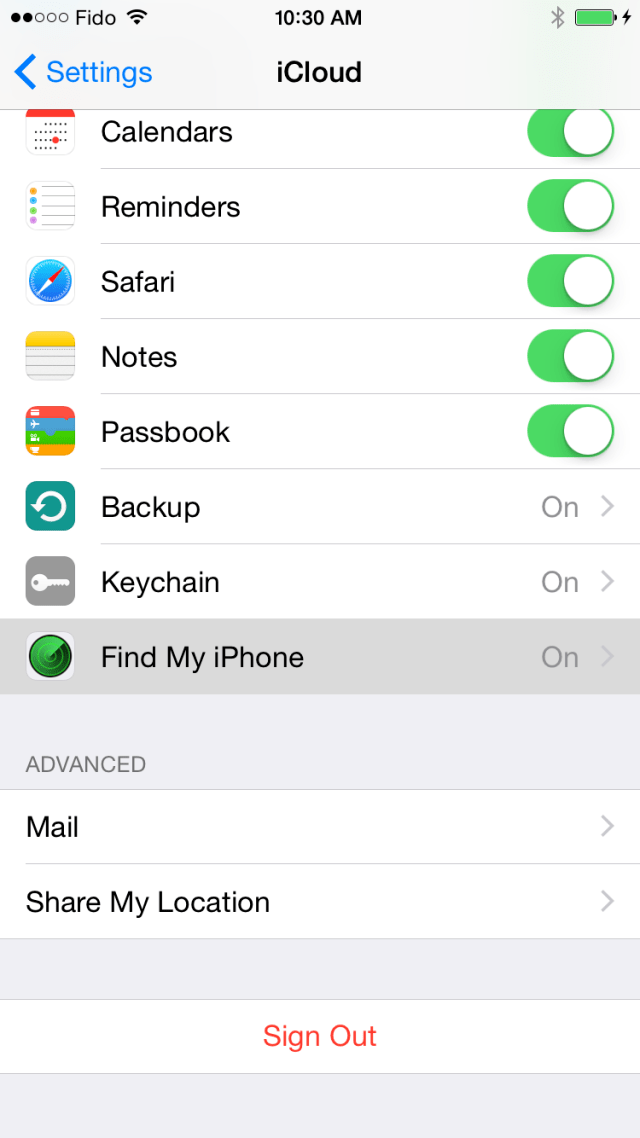

 Step 4
Step 4
Return to the Settings menu by tapping the
iCloud then
Settings buttons at the top left of the screen. Then enable Airplane Mode by tapping the
Airplane Mode switch.

 Step 5
Step 5
Connect your iPhone to the computer via a USB cable, launch iTunes, and
perform a manual backup. It is very important that you remember to
backup your device before continuing as you could lose your data if the
jailbreak process does not complete successfully.
Step 6
Double click the Pangu executable from the iClarified folder on your desktop to launch the application.
 Step 7
Step 7
You will notice the device is detected by the software. Click the large
Start Jailbreak button to begin your jailbreak.
 Step 8
Step 8
You will be prompted to confirm that you’ve backed up your device and that it’s in Airplane Mode, click the
Already Did button to continue.
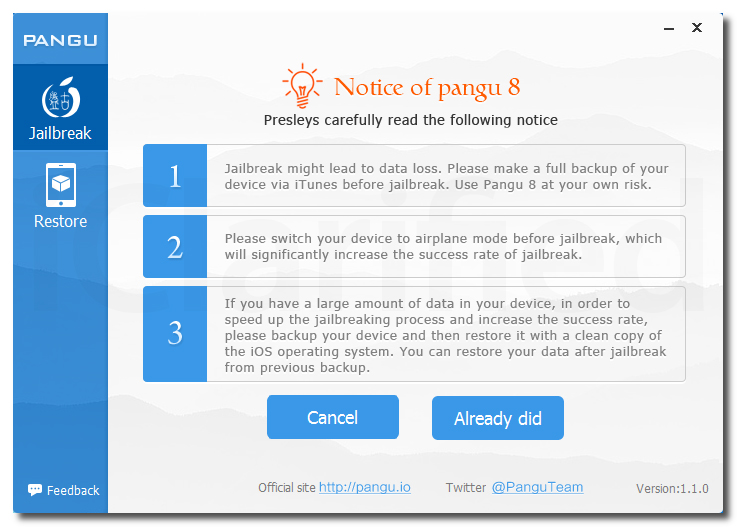 Step 9
Step 9
The Pangu app will now begin the jailbreak process.


 Step 10
Step 10
Once the jailbreak has completed successfully, your iPhone will reboot and a
Pangu app and
Cydia app will appear on your Springboard. Congratulations, you’re now jailbroken!