ឥឡូវនេះយើងអាច Jailbreak (Tethered) iOS 7.0.4 សំរាប់ Iphone 4 ជាមួយនឹង RageBreak បានហើយ សូមតាមដានរបៀប Jailbreak iOs 7.0.4 Iphone 4 ជាមួយនឹង
ខាងក្រោមនេះគឺជារបៀប Jailbreak (Tethered) iOS7.0.4 Iphone 4
http://www.youtube.com/watch?v=yZTFA1G8HKg&feature=player_embedded#t=2
ធ្វើការទាយយក Files ខាងក្រោម
-RageBreak Windows exe for 7.0.4
-Java Development Kit (this is a MUST)
-iOS 7.0.4 IPSW for the iPhone 4 (GSM and CDMA models)
-iTunes and .Net can be found through RageBreak
-Update Zip (see instructions listed below)
*This jailbreak ports Cydia to iOS 7 which causes many glitches and many packages will not support the upgrade.
បន្ទាប់ពីធ្វើការទាយយកហើយ សូមធ្វើតាមជំហ៊ាននីមួយៗខាងក្រោមនេះ៖
1. Download Ragebreak, Java dev kit (and install it), and iOS 7.0.4 firmware
2. Open the Ragebreak application (If it does not open go to system
prefs, security and privacy, and under the general tab allow apps
downloaded from anywhere)
3. Once the terminal opens type “1″ and hit enter, if it prompts you to download Xcode do so.
4. Plug in your iPhone and enter DFU mode.
5. Continue the Ragebreak shell using the password “alpine”.
6. After it is finished continue to the app and re enter DFU mode
7. Type the corresponding number into Ragebreak and wait for reboot.
8. In the main ragebreak screen type 5 and enter your phones ip address
9. Type yes and “alpine” for your password
10. Boot tethered again by entering DFU and following step 6.
This is a tethered jailbreak you will have to boot tethered every time your device powers off.
If you get confused use Tanner’s video to help along the way.
http://www.youtube.com/watch?v=gdic3SbuwK8&feature=player_embedded
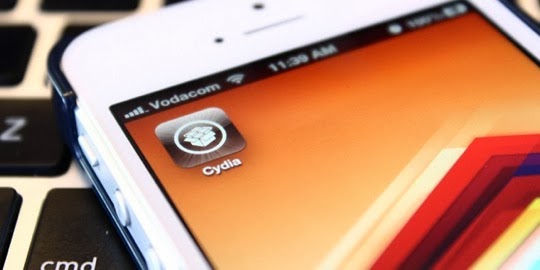


No comments:
Post a Comment